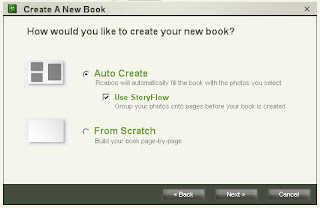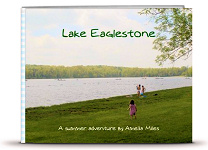จันทร์เพ็ญ สังขาร
วันอังคารที่ 14 กุมภาพันธ์ พ.ศ. 2555
บทที่4 วิธีใช้โปรเเกรม
1.เปิดโปรเเกรมเเล้วกด Create Book
2.เลือกหัวข้อที่ต้องการเเล้วกด Next
3.เลือกภาพที่เราต้อการเเล้วกด Next
4.เลือกรูปแบบเเล้วกด Next
5.จัดวางหน้าของรูปภาพ ตรงลูกศรสีเเดงแป็นรูปหน้าปก
เเล้วกด Finish
6.รอโหลด
7.ตั้งชื่อ
8.ลูกศรสีเขียว สามารถ เขียข้อความลงไปได้
ลูกศรสีเเดง เปลี่ยนสีขอพื้น
9.กดตรงลูกศรสีเเดงจะเป็นการดูภาพทั้งหมด
10.เสร็จ
วันจันทร์ที่ 30 มกราคม พ.ศ. 2555
บทที่ 3 วิธีตั้งโปรเเกรม
1.กดที่โปรเเกรม Picabooinstaller ดังภาพ
2.ติกในช่องสี่เหลี่ยมเเล้วกด Next
3.รอมันติดตั่งโปรเเกรมเสร็จ
4.กด Next
5.กรอกข้อมูลเเล้วกดตามลูกศรสีเเดง เเล้วรอโหลด
6.รอโหลดอีกครั้ง
วันจันทร์ที่ 9 มกราคม พ.ศ. 2555
บทที่ 1
ข้าพเจ้าชื่อ ด.ญ.จันทร์เพ็ญ สังขาร ชั้นมัธยมศึกษาปีที่ 2/7 เลขที่ 26 โรงเรียนถาวรานุกูล
อำเภอเมือง จังหวัดสมุทรสงคราม สำนักงานเขตพื้นที่การศึกษามัธยมศึกษา เขต 10
กำลังศึกษาทฤษฎีความรู้ (Theory of knowlage : TOK) มีประเด็นความรู้ที่สนใจคือ
โปรเเกรมPicaboo 2.0มีความสามารถในการทำโปสการ์ดจึงตั้งประเด็นศึกษาว่า
''จะใช้Picaboo 2.0ในการทำโปสการ์ด ได้อย่างไร?''
การศึกษาหาความรู้โดยละเอียดได้กระทำดังนี้
1.จากอินเตอร์เน็ตเว็บไซต์ http://www.picaboo.com/new_features.html
2.จากเว็บไซต์ http://photo-book-review.toptenreviews.com/picaboo-review.html
ผลที่คาดว่าจะได้รับจากการศึกษาครั้งนี้คือ
สามารถนำไปทำโปสการ์ดจริงอย่าที่ได้ตั้งประเด็นศึกษาไว้
ด.ญ.จันทร์เพ็ญ สังขาร
นักเรียนชั้นมัธยมศึกษาปีที่ 2/7
อำเภอเมือง จังหวัดสมุทรสงคราม สำนักงานเขตพื้นที่การศึกษามัธยมศึกษา เขต 10
กำลังศึกษาทฤษฎีความรู้ (Theory of knowlage : TOK) มีประเด็นความรู้ที่สนใจคือ
โปรเเกรมPicaboo 2.0มีความสามารถในการทำโปสการ์ดจึงตั้งประเด็นศึกษาว่า
''จะใช้Picaboo 2.0ในการทำโปสการ์ด ได้อย่างไร?''
การศึกษาหาความรู้โดยละเอียดได้กระทำดังนี้
1.จากอินเตอร์เน็ตเว็บไซต์ http://www.picaboo.com/new_features.html
2.จากเว็บไซต์ http://photo-book-review.toptenreviews.com/picaboo-review.html
ผลที่คาดว่าจะได้รับจากการศึกษาครั้งนี้คือ
สามารถนำไปทำโปสการ์ดจริงอย่าที่ได้ตั้งประเด็นศึกษาไว้
ด.ญ.จันทร์เพ็ญ สังขาร
นักเรียนชั้นมัธยมศึกษาปีที่ 2/7
วันจันทร์ที่ 19 ธันวาคม พ.ศ. 2554
บทที่ 2 วรรณกรรมที่เกี่ยวข้อง
1.จากเว็บไซต์ http://photo-book-review.toptenreviews.com/picaboo-review.html


Picaboo has built a reputation for itself the last several years with its fun and innovative digital scrapbooking software, which allows users to quickly build scrapbooks and photo books using themed or custom templates with additional tools for photo placement and readily available editing. Picaboo has an impressive array of cover options but a limited number of size options.
Picaboo is a cut above many photo books publishers for its photo books design software. Unfortunately, most distinctive qualities end there, with finished products being only average at best. Picaboo photo books are available in three sizes, 6”x8,” 8.5”x11” and 8”x6.” All three photo books sizes come in hardbound and softbound settings. You can also upgrade the hardcover option to have lay-flat pages.
As mentioned, the selection of cover options is impressive for this site. The list goes on and on. The Classic cover offers a die-cut window on the cover so you can insert a photo and caption of your choice. Classic Custom makes it possible to design basically any cover you want, with original layout and photos of your choosing. The Classic Leather option comes in 10 colors, including three crocodile-design leather colors. A die-cut window for your photo and text is also included. The Regency option offers a more formal look with plush leather. Both the Cape Cod and the Madison cover designs offer a modern look with your choice of two-color layouts. The Modern layout offers sleek lines with a photo on the cover. For something really traditional the Victorian might work well, with its velvety fabric and metallic lettering. The Ranch option is more of a rustic look with distressed leather. The Flush Mount cover has the look of a professional photographer’s album.
Large quantity discounts with Picaboo start at any number over 10 (of the same project).
Picaboo is fairly easy to use and the tools and applications are well placed and easy to understand. Picaboo’s website also is fairly simple, with pricing, shipping, design ideas and help and support conveniently located within the website. You can have your photo books delivered to you quickly if you need to. Overnight and 2-day delivery are both available.
For its design software, Picaboo is very distinctive, providing effortless and intuitive design of unique photo books. However, the photo development is only mediocre.
Picaboo covers all bases with its help and support section, offering assistance through its FAQ section and knowledgebase. Assistance can also be obtained through email. Their satisfaction guarantee offers considerable peace of mind. If you are unhappy with the photo books they produce for you they will redo the order. This does not include issues beyond Picaboo’s control -- like spelling or grammar errors you make. It also does not cover ordering errors you might make.
2.จากเว็ปไซต์ http://www.picaboo.com/new_features.html
Picaboo is a cut above many photo books publishers for its photo books design software. Unfortunately, most distinctive qualities end there, with finished products being only average at best. Picaboo photo books are available in three sizes, 6”x8,” 8.5”x11” and 8”x6.” All three photo books sizes come in hardbound and softbound settings. You can also upgrade the hardcover option to have lay-flat pages.
As mentioned, the selection of cover options is impressive for this site. The list goes on and on. The Classic cover offers a die-cut window on the cover so you can insert a photo and caption of your choice. Classic Custom makes it possible to design basically any cover you want, with original layout and photos of your choosing. The Classic Leather option comes in 10 colors, including three crocodile-design leather colors. A die-cut window for your photo and text is also included. The Regency option offers a more formal look with plush leather. Both the Cape Cod and the Madison cover designs offer a modern look with your choice of two-color layouts. The Modern layout offers sleek lines with a photo on the cover. For something really traditional the Victorian might work well, with its velvety fabric and metallic lettering. The Ranch option is more of a rustic look with distressed leather. The Flush Mount cover has the look of a professional photographer’s album.
Large quantity discounts with Picaboo start at any number over 10 (of the same project).
Picaboo is fairly easy to use and the tools and applications are well placed and easy to understand. Picaboo’s website also is fairly simple, with pricing, shipping, design ideas and help and support conveniently located within the website. You can have your photo books delivered to you quickly if you need to. Overnight and 2-day delivery are both available.
For its design software, Picaboo is very distinctive, providing effortless and intuitive design of unique photo books. However, the photo development is only mediocre.
Picaboo covers all bases with its help and support section, offering assistance through its FAQ section and knowledgebase. Assistance can also be obtained through email. Their satisfaction guarantee offers considerable peace of mind. If you are unhappy with the photo books they produce for you they will redo the order. This does not include issues beyond Picaboo’s control -- like spelling or grammar errors you make. It also does not cover ordering errors you might make.
2.จากเว็ปไซต์ http://www.picaboo.com/new_features.html
| ||||||||||||||||
วันจันทร์ที่ 14 พฤศจิกายน พ.ศ. 2554
วันจันทร์ที่ 7 พฤศจิกายน พ.ศ. 2554
สมัครสมาชิก:
ความคิดเห็น (Atom)